Mouse pads are integral to any computer setup, whether it’s for gaming, office work, or casual use. The variety in mouse pad sizes can significantly impact your experience. Choosing the right size is about matching your usage, ergonomic needs, and personal preferences.
You can usually find mouse pads belonging to 4 size groups:
- Small: 8 × 6 in. (20 × 15 cm)
- Medium: 8 × 8 in. (20 × 20 cm)
- Large: 17 × 15 in. (43 × 37 cm)
- Extended: 35 × 16 in. (90 × 40 cm)
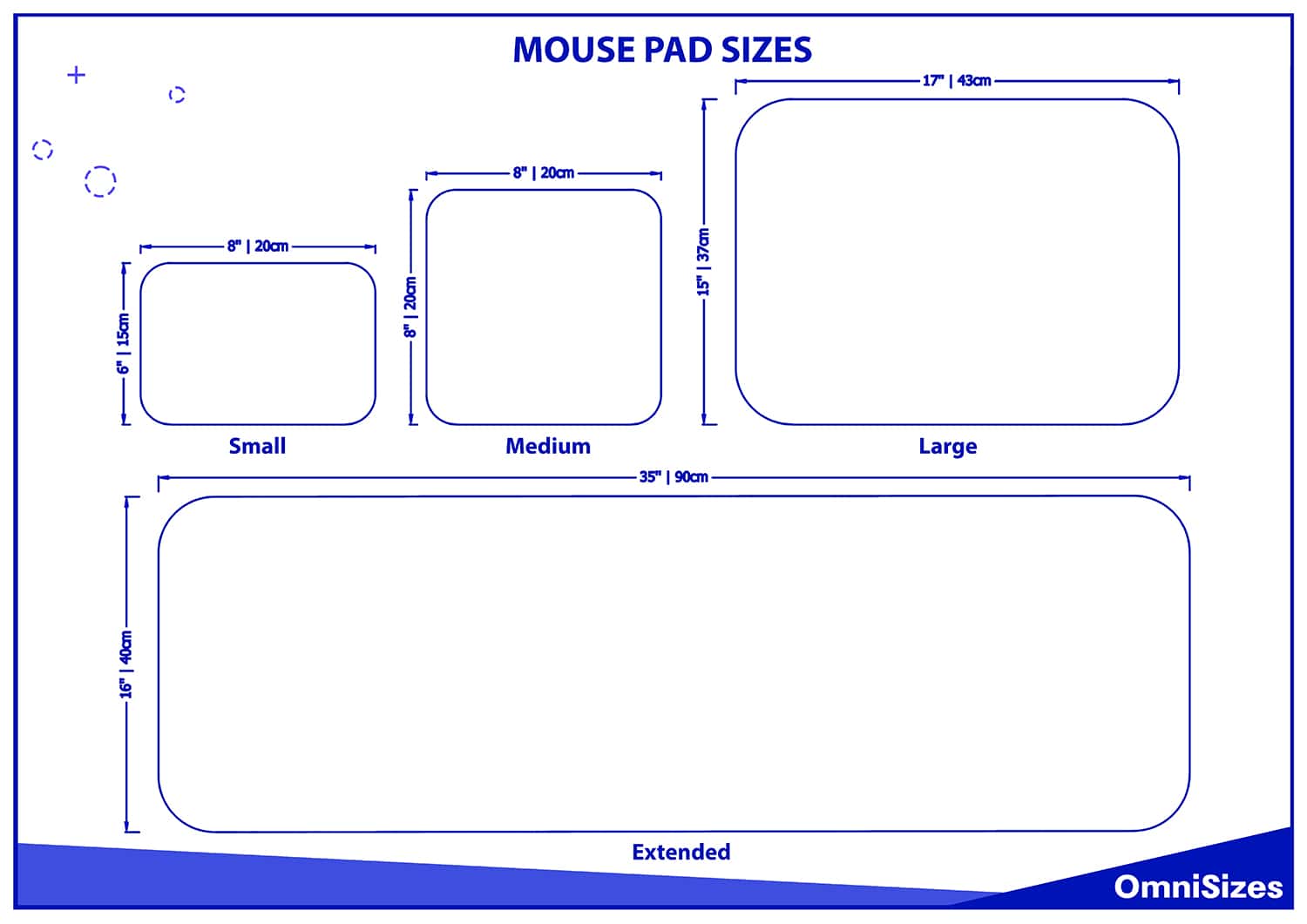
There are also irregular-shaped mouse pads of various dimensions.
This guide will cover the basics of different mouse pad sizes and their common uses, as well as describe how to find the correct mouse pad for your setup.
Basics of Mouse Pad Sizes
mouse pads come in various sizes to accommodate different needs and desk spaces. The size of a mouse pad affects everything from comfort to mouse movement efficiency.
Standard Mouse Pad Dimensions
Standard mouse pads typically measure around 8 × 8 inches (20 × 20 cm) and provide a balanced space for average mouse movement. This size is ideal for general computer use, fitting well on most desks without taking up excessive space.
Size Variations
Mouse pads come in a range of sizes beyond the standard. Small mouse pads, around 6 × 8 inches (15 × 20 cm), are perfect for compact workspaces or for users who have limited mouse movement. These are often chosen for laptops or as portable options.
Large mouse pads, around 17 × 15 inches (43 × 37 cm), provide ample space for broader mouse movements. They are often the choice of professional gamers and designers who require extended movement range without restriction.
Extended mouse pads, which measure around 35 × 16inches (90 × 40 cm), cover a significant portion of the desk. They provide a uniform surface for both the mouse and keyboard. This size is ideal for users with large desks and those who prioritize a seamless look.
Mouse Pad Types and Their Sizes
mouse pads also come in different types. Let’s quickly break down the various mouse pad types and their typical sizes.
1. Textile Pads
Textile or cloth mouse pads are known for their soft surface and flexibility. They usually come in a wide range of sizes, from small to extended. These pads are favored for their comfort for providing a smooth surface that is gentle on the wrist. They’re suitable for users who spend long hours at the computer and need a pad that reduces wrist strain. The texture of cloth pads also offers precise mouse control.
2. Plastic and Hard Pads
Plastic and hard mouse pads are known for their smooth, rigid surfaces, offering high precision and speed. These pads typically range from standard to large. Hard pads are ideal for users who require fast mouse movements and high responsiveness, such as competitive gamers. They are also easy to clean and durable.
3. Hybrid Pads
Hybrid mouse pads blend the qualities of textile and hard pads. These pads generally come in sizes ranging from standard to large. Hybrid pads are versatile and are particularly favored by those who engage in varied computer activities.
4. Gaming Specific Pads
Gaming mouse pads are designed with features tailored to the needs of gamers. They often come in large and extended sizes to accommodate wide mouse movements. Gaming pads may include additional features such as stitched edges for durability, non-slip bases for stability, and even LED lighting for aesthetic appeal.
Determining the Right Size for You
Not sure which mouse pad to get? Follow this guide to quickly figure out what mouse pad works best for your situation.
1. Assessing Your Desk Space
A large desk allows for bigger mouse pads, which can be beneficial for tasks that require extensive mouse movement. For smaller desks, a compact mouse pad might be more appropriate to save space. Measure your desk area to determine how much space you can dedicate to a mouse pad.
2. Mouse Usage Patterns
Your mouse usage is a crucial factor in determining the ideal mouse pad size. Gamers often prefer larger or extended mouse for unrestricted movement. These sizes allow for broad swipes and precise control.
3. Ergonomics and Comfort
Ergonomics is essential in preventing strain and discomfort during long periods of computer use. Choose a size that allows your hand to move freely and comfortably. If you often find yourself dragging the mouse off the pad, it’s a sign you might need a larger size.


