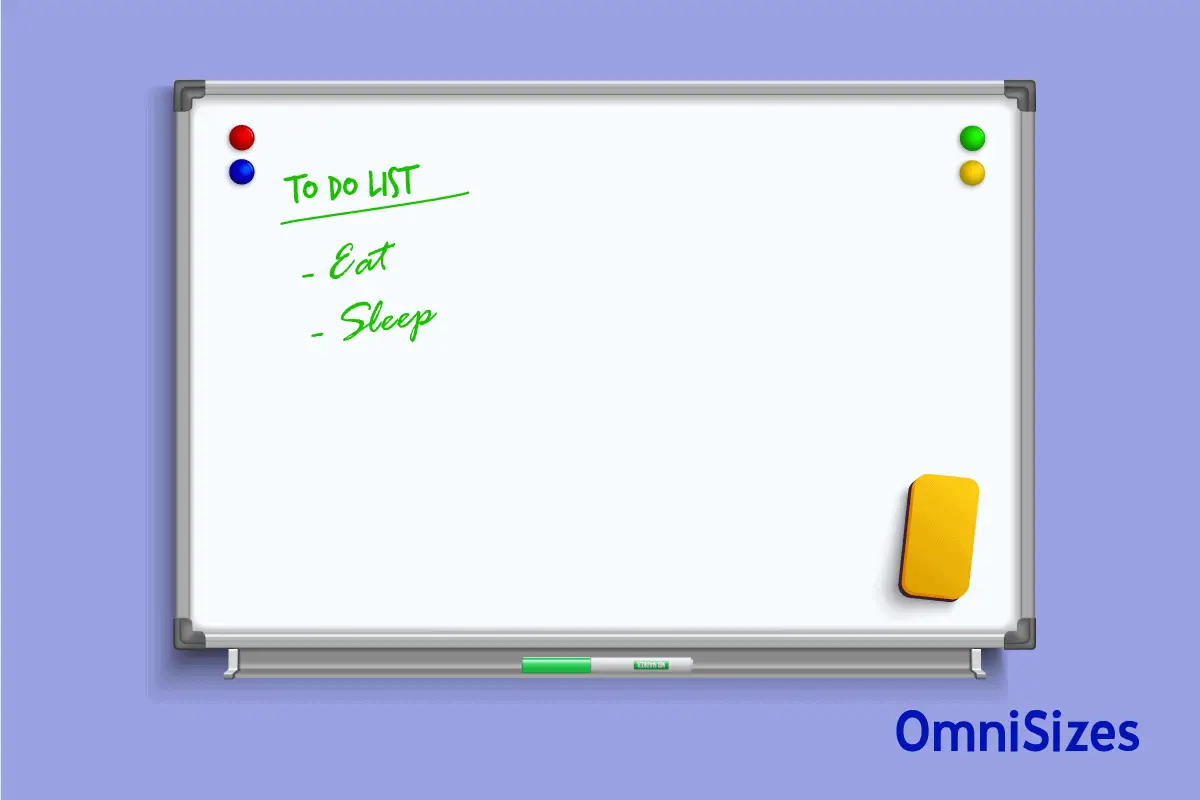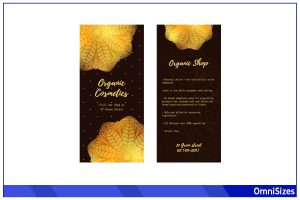Whiteboard sizes are a diverse range that cater to different needs and spaces. For the classroom, corporate setting, or home office, whiteboard dimensions can make a significant difference in its utility and effectiveness.
Standard whiteboard sizes typically include 24 × 36 inches (60 × 90 cm) and 48 × 72 inches (120 × 180 cm). Alternative sizes can vary based on custom needs and specific environments. When choosing a size, consider room dimensions, audience size, and the board’s purpose.
This guide will further explain various whiteboard sizes, their applications, and other considerations when choosing a specific whiteboard size.
Standard Whiteboard Sizes
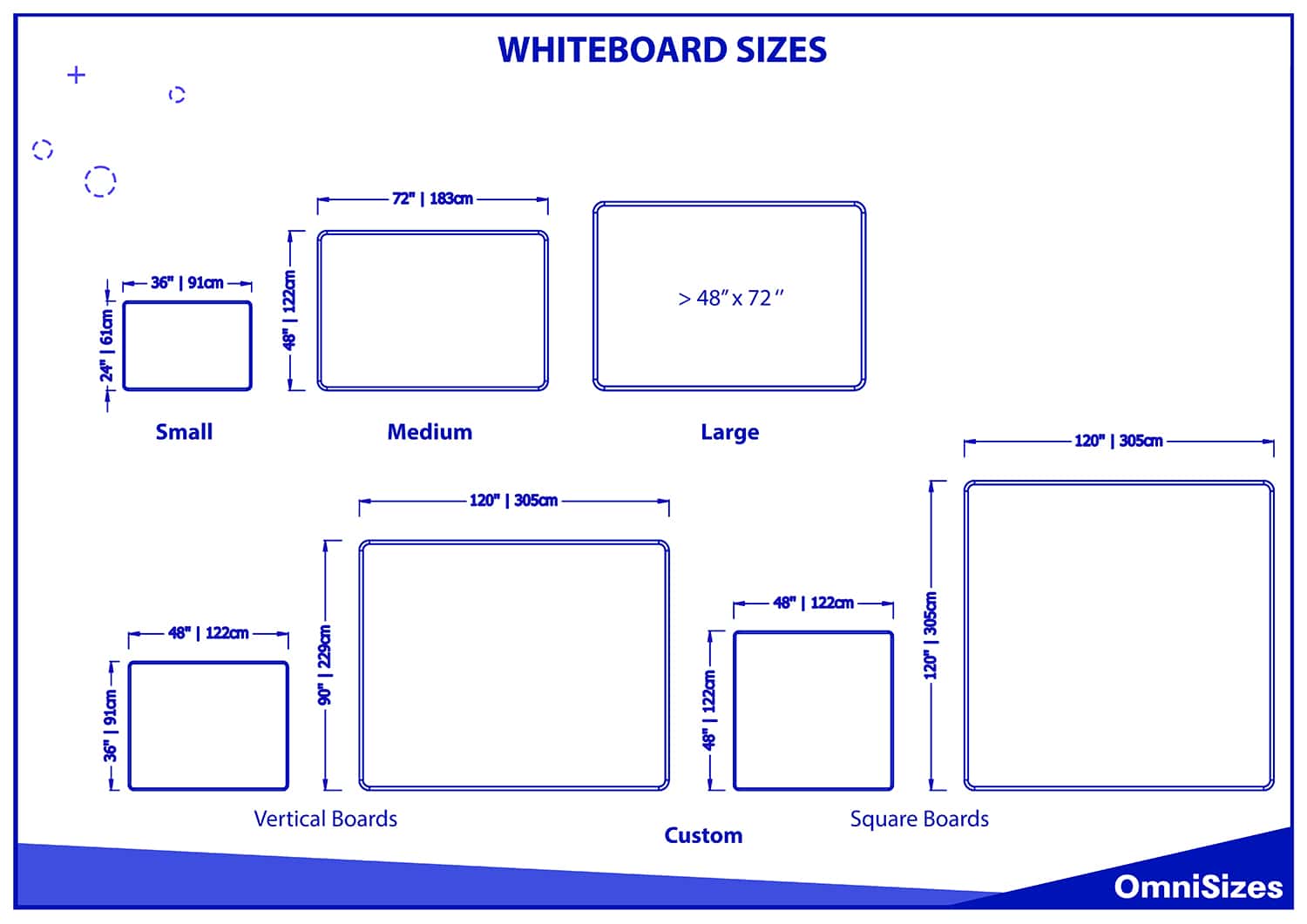
Whiteboard sizes are designed to fit various spaces, from classrooms to boardrooms. In most cases, you’ll find run-of-the-mill sizes that fulfill learning and brainstorming purposes.
Small (up to 24 × 36 inches or 60 × 90 cm)
Ideal for personal workspaces, home offices, or breakout rooms, these whiteboards provide enough space for individual tasks, lists, or small group discussions. Being compact, they fit well on most walls without overwhelming the space.
Medium (48 × 72 inches or 120 × 180 cm)
These whiteboards are best suited for medium-sized rooms, such as classrooms or meeting rooms. They offer ample space for lessons, presentations, or collaborative projects, making content easily visible to a larger group.
Large (above 48 × 72 inches or 120 × 180 cm)
Designed for larger venues like conference halls or lecture theaters, these whiteboards can accommodate more extensive content. Their expansive surface allows for detailed diagrams, charts, and longer lists, making them a favorite for seminars or workshops.
Non-Standard and Custom Sizes
As diverse as the tasks they’re used for, whiteboards can be tailored in non-standard or custom sizes to fit unique requirements.
Why Custom Sizes Might Be Necessary
Sometimes, standard whiteboard sizes don’t align with the specific needs of a space or the nature of tasks at hand. Maybe there’s an unusually shaped wall in an office or a classroom, or perhaps there’s a requirement for a design beyond conventional dimensions for a special project or presentation. In such cases, custom-sized whiteboards step in to fill the niche.
Popular Custom Dimensions
There’s a vast range of custom dimensions available, catering to specific needs:
- Vertical Boards (e.g., 36 × 48 inches or 90 × 120 cm): These are taller than they are wide, suitable for narrow spaces or when lists are more commonly written than horizontal content.
- Square Boards (e.g., 48 × 48 inches or 120 × 120 cm): Equally long and wide, these are perfect for spaces that desire symmetry or for certain artistic or diagrammatic requirements.
- Extra-Large Boards: Exceeding the typical large size, these boards can span entire walls, providing a vast canvas for extensive brainstorming, project mapping, or academic lessons.
How to Request a Custom Size
If standard sizes don’t match your needs, most whiteboard manufacturers offer customization:
- Measure Your Space: Before reaching out, measure the available wall space. This gives a clear idea of the dimensions you’ll need.
- Consultation: Talk to the manufacturer about your needs. They’ll provide insights on the feasibility of the desired size and may offer alternatives or suggestions.
- Installation: Custom boards, especially large ones, may have unique installation requirements. It’s a good idea to either use professional services or follow the manufacturer’s guidelines closely.
Other Considerations Beyond Size
While size is a significant factor in choosing a whiteboard, other elements, like surface type and mounting options, come into play.
Surface Type
- Melamine: This is a resin-coated surface. It’s lightweight and cost-effective but might ghost or stain over time if not cleaned regularly.
- Porcelain: Fired onto steel, this surface is magnetic and more resistant to ghosting and scratching. It’s durable but comes at a higher price.
- Glass: Modern and sleek, glass boards are stain-resistant and work well in corporate settings. They may require specific markers.
Frame Material and Design
- Aluminum: Lightweight and resistant to rust, it’s a common choice for many settings.
- Wood: Adds a touch of elegance and warmth but may be heavier and require more maintenance.
- Frameless: For a sleek, modern look, some whiteboards eliminate frames altogether.
Magnetic vs. Non-Magnetic
- Magnetic: These allow for pinning documents or using magnetic accessories. They’re versatile but might be slightly more expensive.
- Non-magnetic: Simpler and often more affordable, these serve basic writing and drawing functions.
Ease of Cleaning
- Regular Cleaning: Most boards benefit from routine cleaning using whiteboard cleaners or a damp cloth.
- Resistant Surfaces: Porcelain and glass surfaces are less likely to stain or ghost, requiring less frequent deep cleaning.
Mounting Options
- Wall-Mounted: Fixed to a wall, these are stable and common in many settings.
- Mobile Stands: For flexible spaces or multi-purpose rooms, mobile whiteboards can be moved as needed. Some even offer double-sided writing surfaces.
Accessories and Extras
- Markers: Different colors and tip sizes can aid in organizing information.
- Erasers: Regularly replacing erasers can prevent smudging and ghosting.
- Magnetic Accessories: For magnetic boards, items like document holders or shape magnets can be handy.
Physical vs. Digital Whiteboards
Almost everything in our daily lives have been digitized, and the classic whiteboard is no exception. The only question is, which one suits you better?
Physical Whiteboards
These are the traditional boards we’re familiar with, made of materials like melamine, porcelain, or glass.
Advantages:
- Tactile Experience: Physically writing or drawing can be more engaging for some users.
- No Tech Hassles: No software updates or technical glitches to worry about.
Disadvantages:
- Fixed Size: Once installed, the size can’t be adjusted. From personal boards to expansive wall units, you’re limited to the physical space.
Digital Whiteboards
These are interactive displays or software solutions used on devices like tablets, computers, or dedicated electronic boards.
Advantages:
- Flexible Canvas: Many digital boards offer an “infinite” canvas, allowing users to zoom in or out and expand as needed.
- Interactive Features: Ability to integrate multimedia, save sessions, or collaborate in real-time with remote participants.
Disadvantages:
- Dependency on Technology: Reliant on power sources, software updates, and occasionally internet connectivity.
- Learning Curve: Might require familiarization with the software or tool.
Size Differences
While physical whiteboards have fixed dimensions based on their manufacturing, digital whiteboards, especially software versions, can be as small as a tablet screen or as expansive as a user’s monitor setup allows. Some dedicated digital whiteboard hardware can even rival the size of large physical boards and offer a vast digital canvas with interactive capabilities.